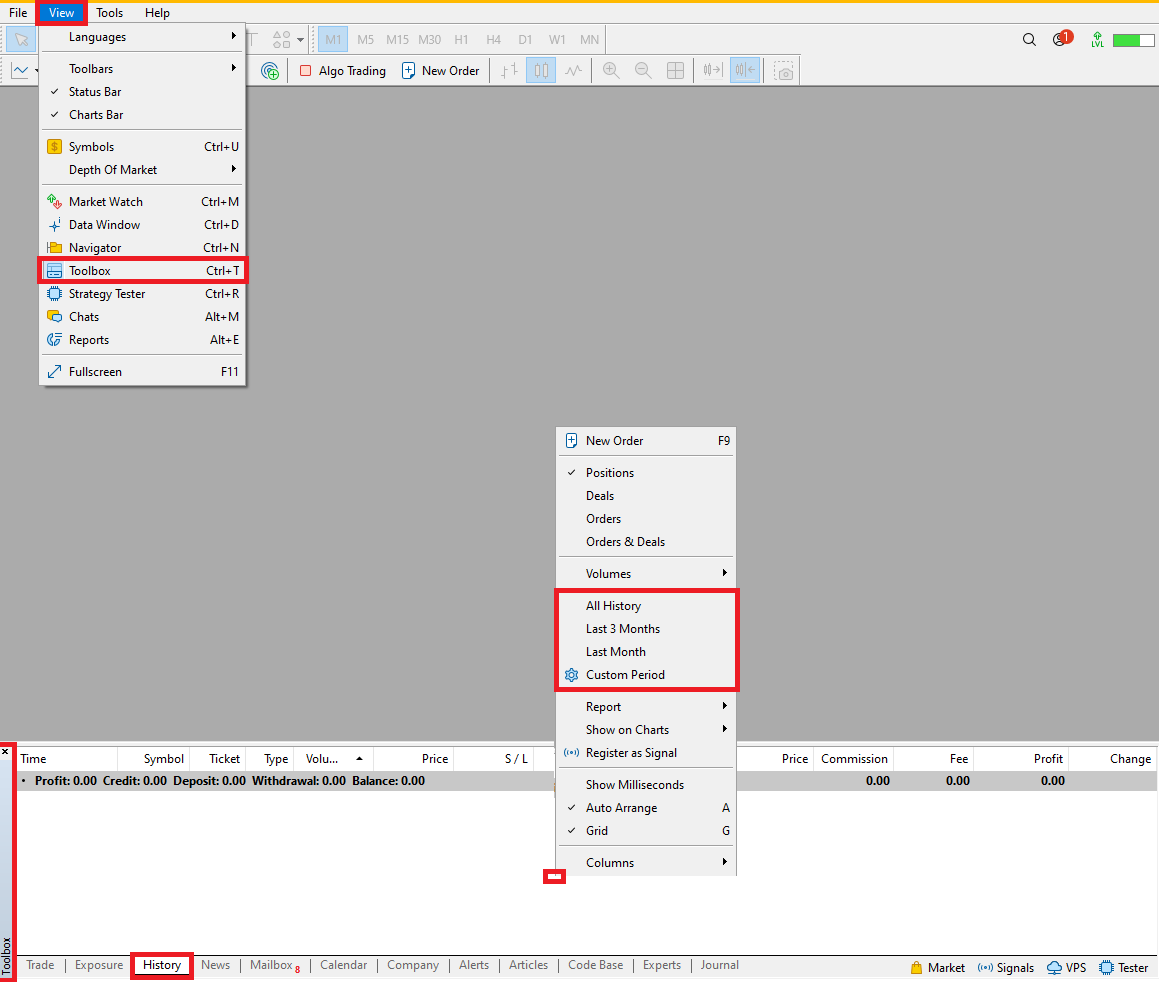Where can I find my trading report in Metatrader?
4XC
Last Update 2 years ago
Open your MT4 or MT5 platform, log in to your trading account and open the Terminal tab.
For MT4: Right-click on Account history in the Terminal tab (or Toolbox in MT5), set the time period (e.g. 1 year, 1 month, 1 week) by selecting Custom period and then click on Save report.
For MT5: Right-click on History in the Toolbox tab, set the time period (e.g. 1 year, 1 month, 1 week) by selecting Custom period and then click on Save report.
How to open the terminal tab? - click on View and select "Toolbox" for MT5 or "Terminal" for MT4.
You can also execute the combination: "ctrl T" on your keyboard.
How to export my trading report? - click-right on your History tab > Report > export your report in the format you want.